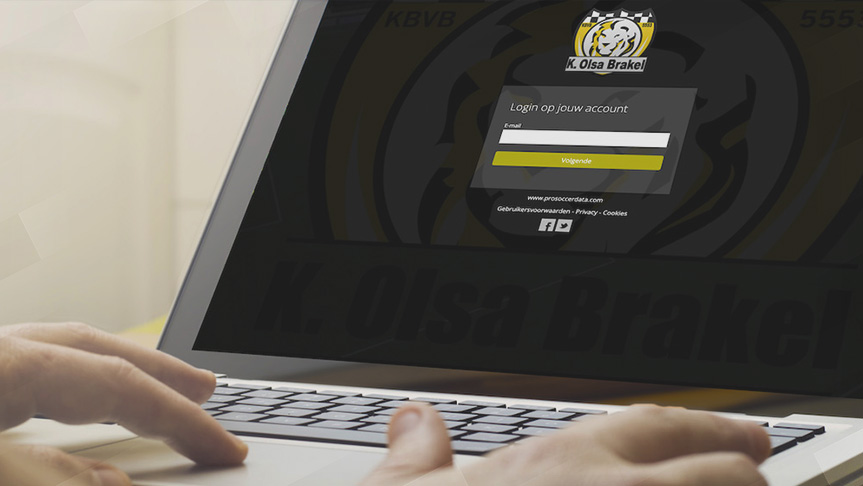PART 1: THE PREPARATION
PART 2: THE STEP-BY-STEP IMPLEMENTATION
- Year 1: Team planning and sportive reporting
- Scheduling of training sessions and basic game reporting
- Year 2: Player evaluations and exercises
- Scheduling of (bi-)annual player evaluations
- Setting up a database of exercises
- Year 3 (optional): Medical follow-up and Video analysis
- Year 4 (optional): Physical testing and Scouting
PART 1: THE PREPARATION
During the preparation, it is the task of the academy manager and the club administrator to make the platform ready to use: all the club administration is uploaded and everything is tested extensively before sending out invitations.
STEP 1: THE TRIAL PERIOD
The former academy manager, a trainer and myself (administrator) started a trial period.
The administrator is in charge of setting up the platform: registering club members, teams and accommodations. This is necessary so activities can be planned with the expected players, location and date.
The trainer kept track of everything for his team such as training attendance, match attendance, match reports, ... This way, you have the possibility to follow up players within PSD.
Although trainers and players are registered in the test phase, they are not yet given access to the platform. This is to avoid that wrong information is registered when they have no knowledge of the platform.
The academy manager tested the entire planning module: how do I ensure that all club activities are systematically planned by our trainers? What are the minimum requirements when creating a match preparation and report? How do we get all players to register their attendance at training sessions and matches?
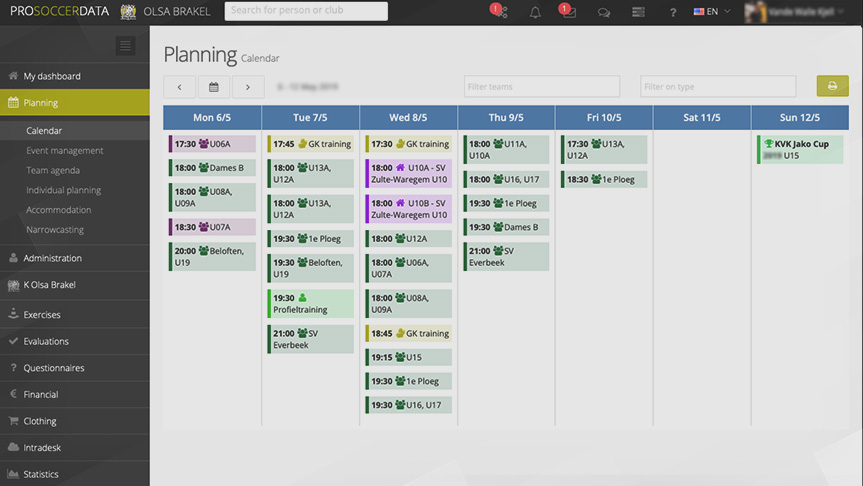 Image: Club Calendar
Image: Club Calendar
Although trainers and players are registered in the test phase, they are not yet given access to the platform. This is to avoid that wrong information is registered when they have no knowledge of the platform.
STEP 2: COMMUNICATION ON THE ROLL-OUT OF THE PLATFORM
In the next phase, staff members, players and parents are informed about the use of ProSoccerData as a central communication platform.
Make sure not to ask too much from your trainers and keep it accessible, otherwise it can have a demotivating effect.
An information session was organised for our staff members explaining why we bought the system and what the club's expectations were of the trainers during the first year. Make sure not to ask too much from your trainers and keep it accessible, otherwise it can have a demotivating effect.
The parents and players then received an e-mail with the message that, from now on, all communication will be done via ProSoccerData: The team planning, the registration of attendance and the communication via chat or e-mail.
PART 2: THE IMPLEMENTATION
As soon as everyone has activated their invitation, we can proceed with the implementation of the PSD platform within the club. It is important that this is done step by step. For every club, this can be a bit different, but below are the 4 major steps that were implemented at OLSA:
YEAR 1: TEAM PLANNING & SPORTIVE REPORTING
Immediately after the staff information session, each coach received an e-mail invitation to the platform and had to register their team planning in the team calendar so that their players were immediately informed of the training sessions and matches via the mobile app.
Please note that some coaches may have more difficulty using PSD, for some this means a big change
In addition to scheduling the team activities, we also asked our trainers to prepare training sessions by registering training themes and prepare their matches (by entering selections). Finally, we asked them to make a short match report after each match: the goals and a player rating.
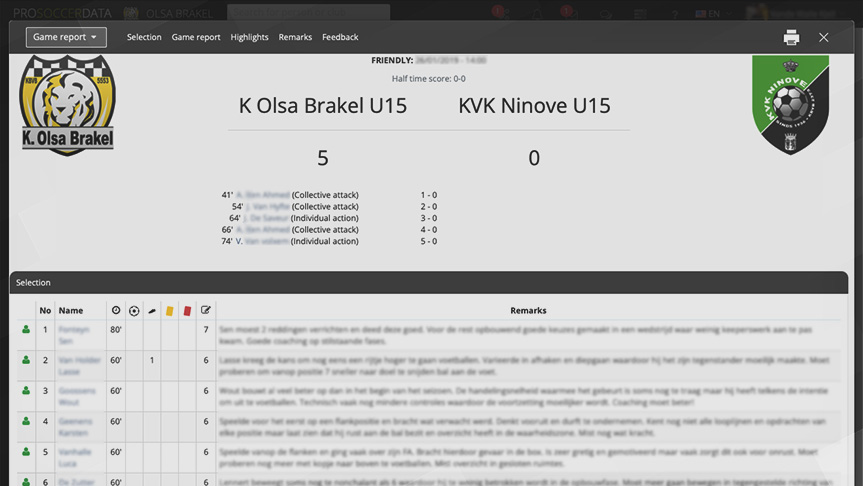 Image: Game report
Image: Game report
ATTENTION: Please note that some coaches may find it more difficult to use PSD, for some it means a big change and this may cause some resentment. It is ultimately by hearing and seeing how other trainers work with it that the last doubters are convinced of the usefulness of PSD.
YEAR 2: PLAYER EVALUATIONS AND EXERCISES
During the second year, we shifted up a gear, introducing the Evaluation module and the Exercises database. To help our (new) staff members, we provide 5-10 minute instructional videos in the Video library on the modules we use.
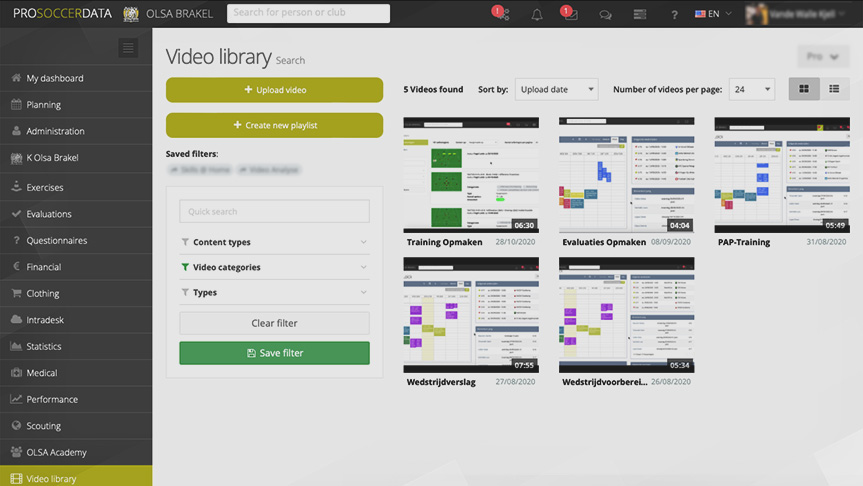 Image: Instructional videos in video library
Image: Instructional videos in video library
When we started using the exercise database, my colleague and I created a lot of the exercises in PSD. We also asked the coaches to do this and we see that coaches do this more and more.
YEAR 3: MEDICAL MODULE AND VIDEO LIBRARY
In the third year, we took another step. The club physiotherapist started to work with the medical module and we started to make more use of the image database.
The physiotherapist indicates in PSD which players have been checked by him, who is prescribed rest, who can participate in a collective training session or who needs sport-specific training.
 Image: Medical dashboard
Image: Medical dashboard
We film all matches from the U10 onwards every week. These images are all put in the image bank. In the beginning, we worked with a regular cameraman, uploading the footage after the matches. Now we have an automatic camera system, where the images are uploaded to a server and then uploaded in PSD. The footage is analysed by our video analyst and sometimes home tasks are linked to it.
 Image: Video library
Image: Video library
YEAR 4: PERFORMANCE AND SCOUTING
Every year we want to work better and more extensively with ProSoccerData. We have therefore started to use the performance module. We do our performance tests in collaboration with Zulte Waregem, and the results of these tests are all incorporated in PSD.
 Image: Performance module
Image: Performance module
We have also started working on the scouting module. All communication to parents, testers and clubs goes through this module. The scouting module ensures that we can follow up everything very easily.
 Image: Scouting module
Image: Scouting module
Do you have any questions regarding the ProSoccerData platform or do you need support with the implementation at your club? Do not hesitate to contact us at support@prosoccerdata.com.